Scheduled Maintenance: Monday December 1...
09.12.2022
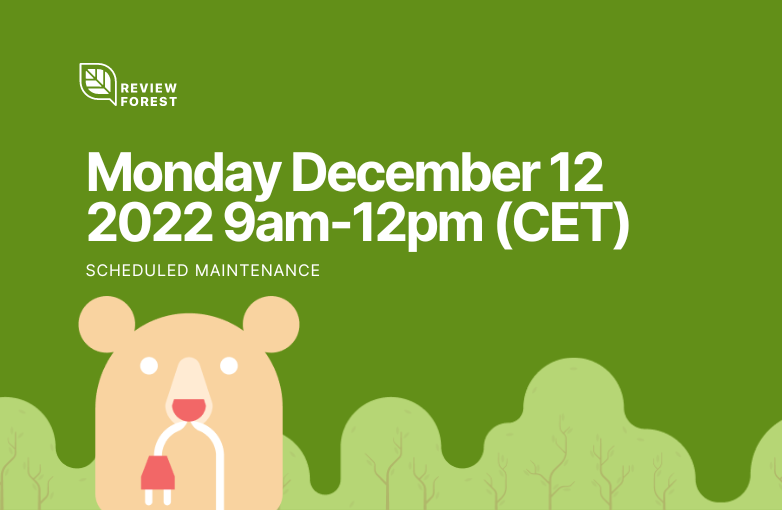

A wealth of improvements and new features await you in our June update!
If you have already planted a lot of trees, you will already benefit from the new and accelerated display of these trees in your review forest. With this update, waiting for the total number of trees is a thing of the past!
It is encouraging to see how forests benefit from rapid tree planting and their tree numbers steadily increase! Therefore, this should be immediately rewarded with a quick display!
Physical tree counters also draw attention to your tree planting campaign on-site at your store, office, branch.
If you already own a Smiirl physical tree counter, you already know the clicking sound when they update your tree numbers – and you’ve learned to love it 😉
To make your tree numbers update faster and more reliably in the physical tree counter as well, we would like to briefly show you the improved approach here and ask you to reset your counters accordingly. Once changed, they will update reliably and quickly around each planted tree.

The new & changed approach is that from now on we will send the updated tree numbers to your physical tree counter and that as soon as you have planted a new tree.
Since we will update your physical tree counter whenever we update the number of trees in your review forest, you will not see different readings and your tree counter will always be up to date!
To reset the counter, you can find the detailed step-by-step description here.
Basically, you just need to link your physical tree counter to your review forest & this is done in two steps:
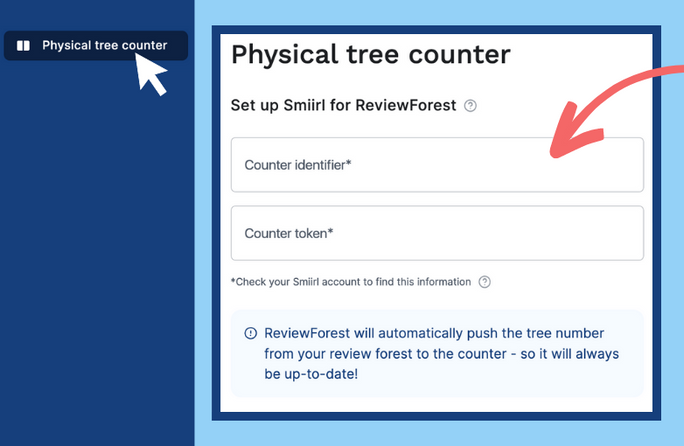
2. In your Smiirl account, under “Settings”, “Your Data – Push Number”, “Curl Endpoint” are the two pieces of data you will need to add to your ReviewForest account.
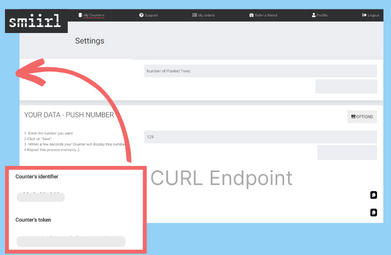
Feel free to check out the detailed step-by-step description or contact us with any further questions!
We have updated the design of the email signatures, so that the recognition value is guaranteed when your customers are forwarded to your review forest.

Email signatures speak directly to your customers.
You can choose which mode of address will make your customers aware of your tree planting campaign!
The email signature contains the link to the review forest you selected, where your customers read about your green initiative and leave a review.
You can set it as your default email signature to automatically ask for reviews in every email conversation.
Try it out and have your email signature ask for reviews on your behalf!
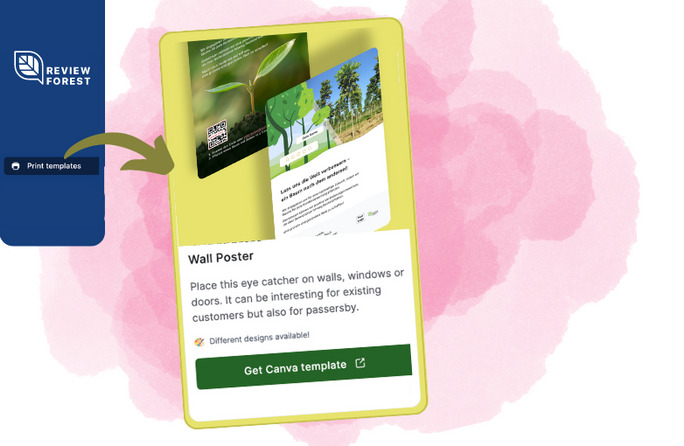
Two different poster designs are now available in your ReviewForest account under “Print Templates”.
Put this eye-catcher on walls, windows or doors! It will tell your customers, passers-by, visitors about your tree planting campaign and motivate customers to join in!
To use the template, follow the link in your ReviewForest account, choose a poster design and customize it with your logo, QR code of your forest and your review forest URL.
Finally, you can download the customized poster as a pdf and print it or have it printed. The poster design is created in A2 format and can be printed as such.
We wish you many curious looks and lively interaction for more reviews and trees!