Create review requests by email
09.11.2022

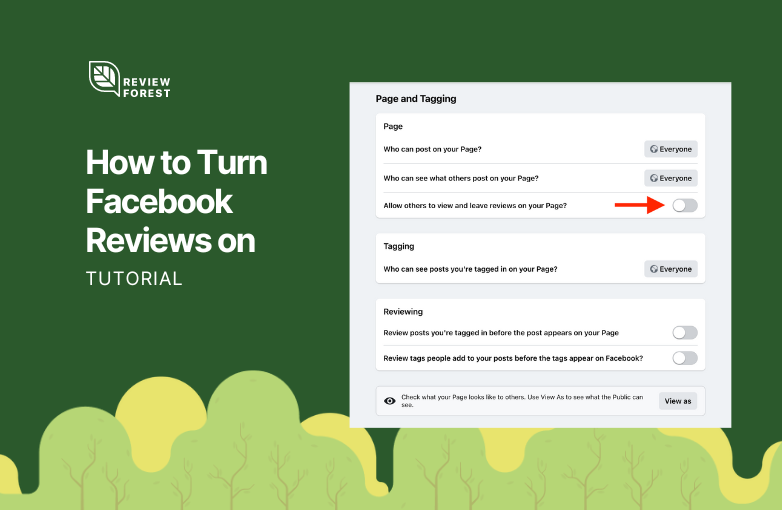
If you’re looking to turn on or off reviews on your Facebook Page but can’t find out how to do it because all other guides show screenshots that look different than your version of Facebook, this article is for you.
Facebook changed the way Pages are managed in October 2022. And they hid the option to turn reviews on/off quite deep into one of the many menus.
Just a quick explainer for the terms:
The reviews on Facebook Pages are called Facebook Recommendations.
The new user interface (version) of Facebook is called New Pages Experience.
The quickest way is to click this deeplink: https://www.facebook.com/settings?tab=timeline
1. Login to Facebook and click your profile photo on the top right. Click ‘See all Profiles‘ and choose the Page.
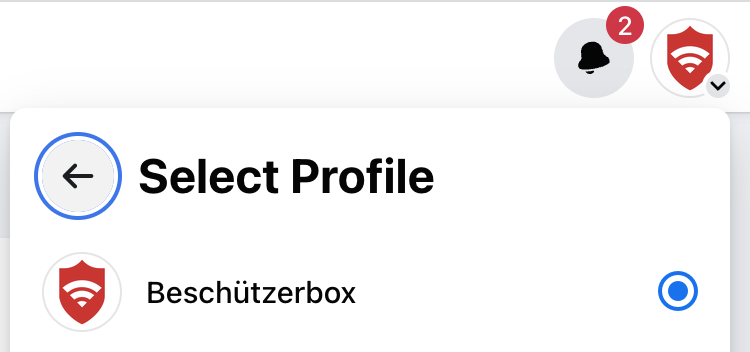
2. Now that the Facebook Page is selected, click again on the profile picture. Choose Settings & Privacy click again Settings.
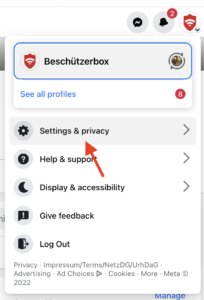
3. Now choose Privacy on the second menu on the left.
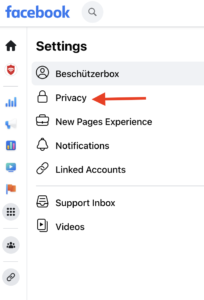
4. A new menu opens. Choose Page and tagging
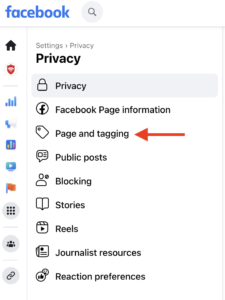
5. We finally got to the place to change the settings for the reviews. Click the toggle to turn on/off reviews on your page.
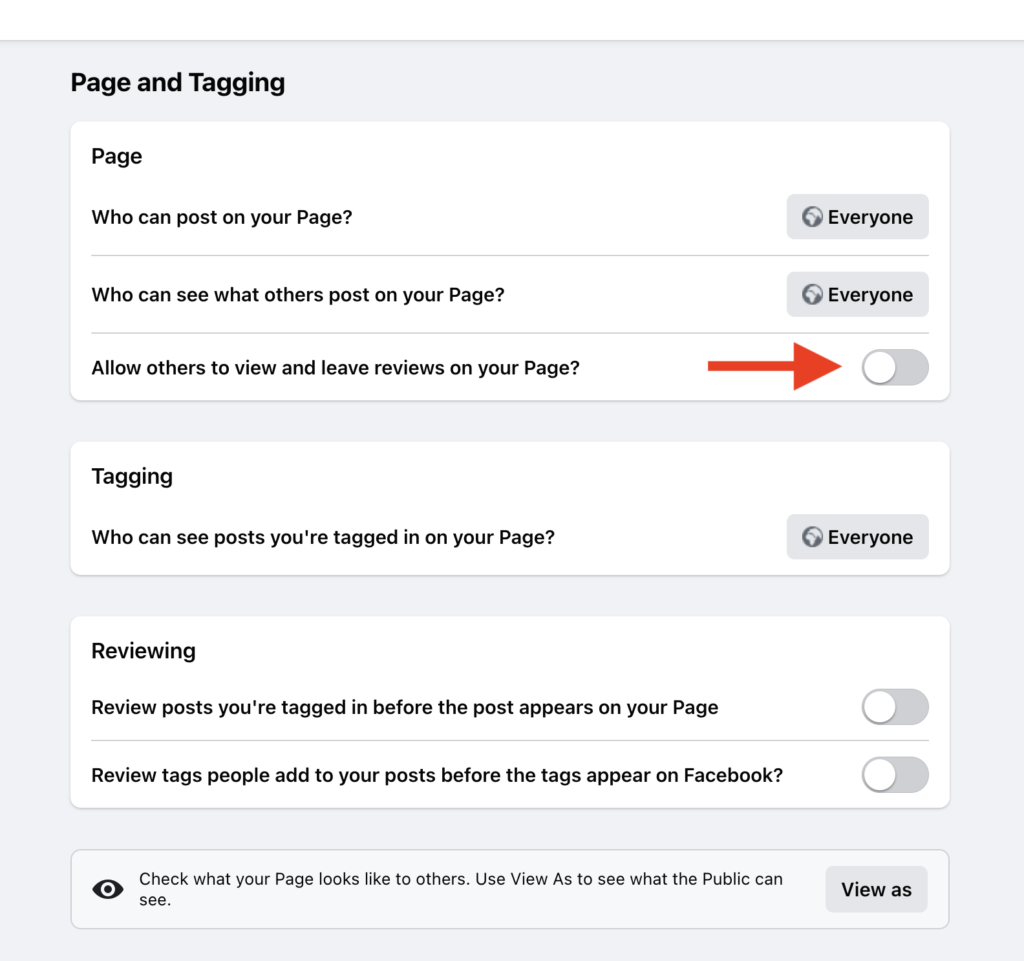
Whether you turned the toggle on or off, you should now find the Reviews tab on your Facebook Page.
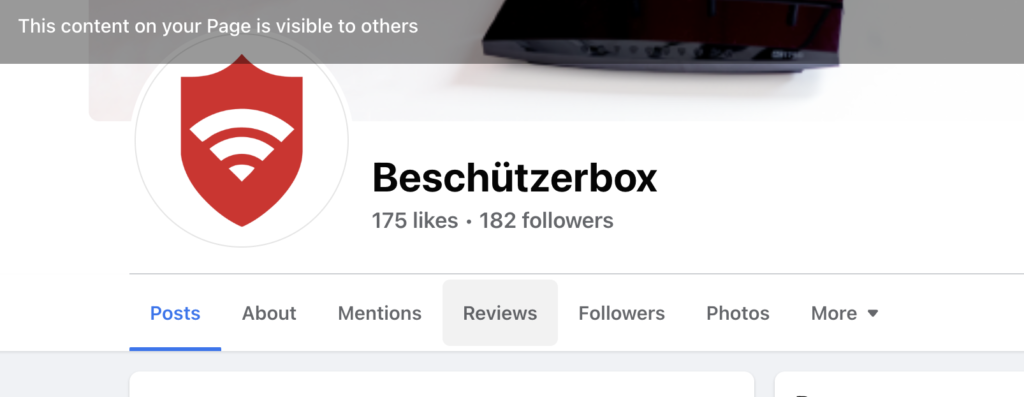
This article is based on the official help article by Facebook: Turn Recommendations on or off for your business Page.
Now all you need to do is start asking customers to leave a review for your business on Facebook. If your customers forget to leave a review, you should take a look at ReviewForest (that’s us!). You can plant a tree for every customer who leaves a review. Find out more here.