Dynamic email signatures automatically display your current reviews and planted trees in every email. This turns each communication into an opportunity to promote your environmental commitment and gain new reviews.
What Remains Important
These signatures are ideal for:
- Subtly promoting reviews with every email contact
- Making your environmental commitment visible
- Strengthening your customers’ trust
What’s New
With our dynamic email signatures, you can now:
- Display your current tree count
- Present your review score
- Or combine both The data updates with each email opening, ensuring your customers always see your latest achievements.*
Improved Signature Management
The new clear overview table for all your email signatures is also new. Here you can keep track and:
- Adjust and rename existing signatures
- Delete signatures you no longer need
- Copy signatures again
- See all created signatures at a glance
This keeps you flexible and allows you to adapt your signatures to new needs at any time.
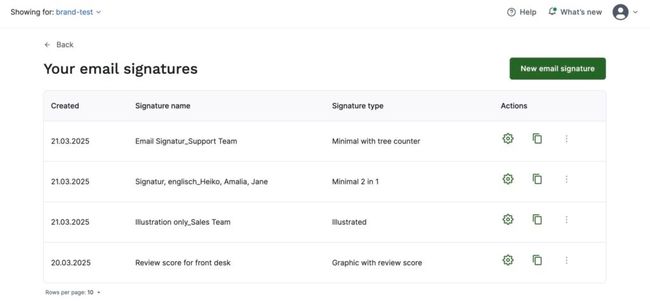
It’s This Simple
- Open your ReviewForest account
- Go to “Review invitations” and then “Email Signatures”
- Click on “New Email Signature”
- Choose your preferred design: Graphic, Illustrated, or Minimal
- Decide which dynamic content you want to display
- Select your language and tone (formal/informal)
- Done! Copy and save your new signature
Multiple Signatures – Perfect for Different Use Cases
It can make sense to create different signatures for different purposes.
For Different Teams
Your support team could use a signature with a tree counter, while your sales team uses a version with a review score to build trust with new customers.
For Different Languages
If you work internationally, create appropriate signatures in different languages – e.g., in German for local customers and in English for international business partners.
For Different Communication Occasions
Use formal signatures for official inquiries and informal versions for communication with existing customers or in internal conversations. Here you can find guides for installation in different email programs.
*Note: In some cases, email provider caching, proxy servers, or offline settings in the email program may cause delayed updates of the dynamic data.

