Send SMS review invitations to your cust...
20.01.2023


We are happy to offer you this brand new feature: Send review invitations via SMS to your customers.
Asking your customers for reviews is essential to get reviews!
Besides the other options we offer you, you now have the possibility to ask for reviews by sending SMS to your customers.
All you need is your ReviewForest account and your customers’ phone numbers.
SMS messages are opened 98% of the time, and 90% are read within 3 minutes.
SMS are short text messages that take only a short time to read. Provided with your review link, your customers are instantly able to leave a review for your company/product.
More about this in the “step-by-step instructions.
Your overview of already sent SMS gives you information about the status of the sent SMS review requests, so that you always have everything in view.
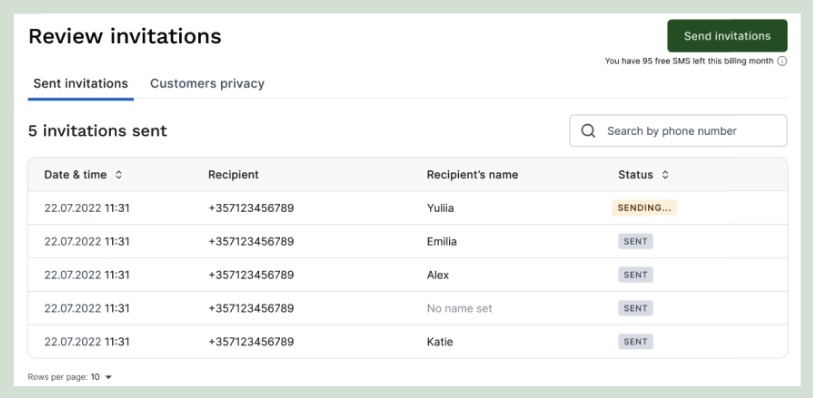
The question ‘When do I send SMS review invitations to my customers to get as many reviews as possible?’ can be answered briefly with this:
Send review invitation via SMS as soon as possible after your customers have used your service.
If you offer services, a good time to ask for reviews is after the consultation, service and implementation are complete.
If you sell products, give your customers a few days to try the product before asking for a review.
For more on this, see our article on email review requests.
For each pricing plan, we offer a certain number of free SMS review invitations included in the plan price, per business location/product.
So if you have multiple business locations and/or products connected to us, then you can send the number of free SMS from your ReviewForest account for each of the locations/products.
Standard tariff: 10 SMS
Premium tariff: 50 SMS
Professional tariff: 100 SMS
No problem, we only charge you 0.15€ for each extra SMS that exceeds the limit included in the plan.
We offer you the possibility to delete the data of your customers to whom you have sent review requests.
Please note that after deletion we will not be able to show you a list of already sent requests. After deletion, we will only save the number of review requests you have already sent.
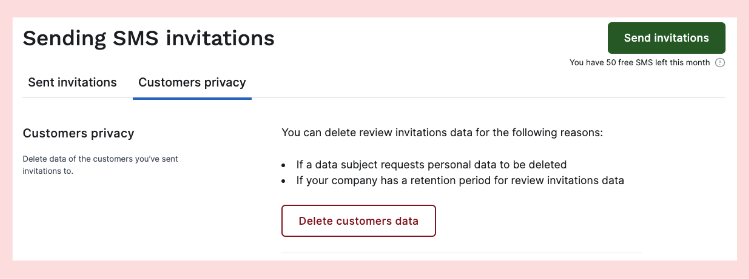
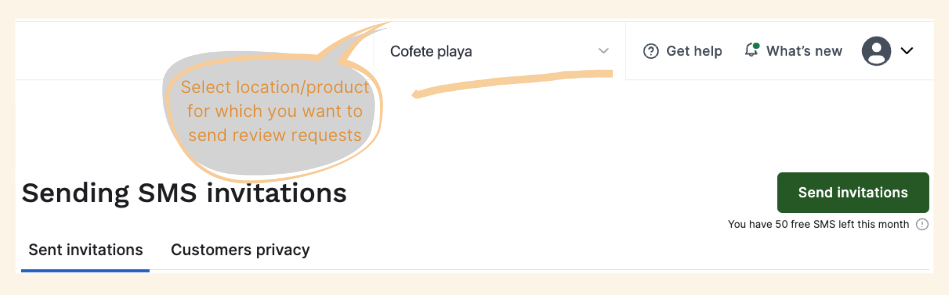
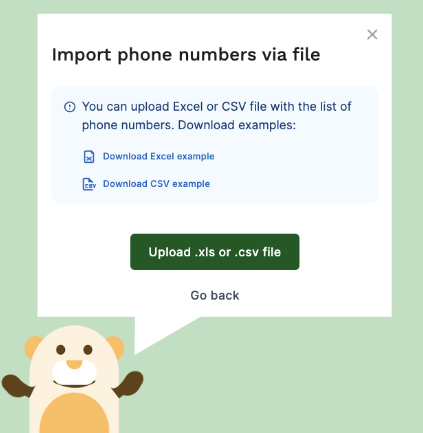
11. After you have entered the number(s), send the SMS by clicking on “Send invitations”.
Congratulations! Now you have sent your first SMS review requests!