Make your account settings inside the Re...
05.07.2022


Three different options now allow you to expand your climate protection efforts by planting trees for Facebook reviews.
As a first of more upcoming review platforms, you can now plant trees for your business reviews on Facebook!
Although some voices claim that Facebook is losing its importance in the world of social media, the latest user figures speak a different language. In fact, Facebook was able to increase the number of daily active users by 4% in 2022 compared to the previous year – that’s an impressive increase!
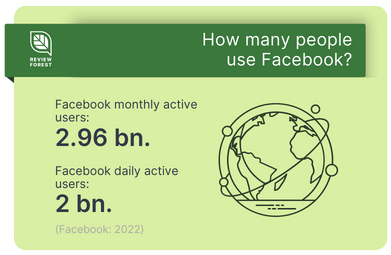
Given that over 2 billion users are active on Facebook every day, it’s very likely that your customers have a Facebook account and are logged into the platform when your request for a review reaches them.
The probability of receiving a review thus increases enormously!
Over 200 million companies use Facebook worldwide. This illustrates the enormous importance of the platform as a sales and marketing channel for companies.
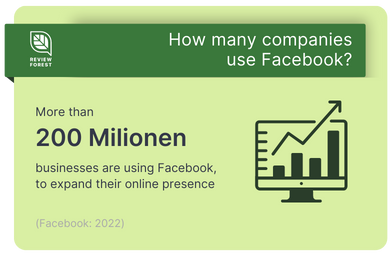
If you use Facebook, you are part of a large community!
But that alone is not enough to stand out from the crowd. However, by focusing on your sustainability efforts, you can positively stand out as a brand and a company.
Show the world that you’re not just a company, but a leader in climate action and sustainability. Let’s stand together for a better future and inspire your customers with your green efforts!
Do you have a company page on Facebook? Every review counts – with the reviews you receive on this platform, you can help create healthy forests in Australia, Madagascar or Mexico, which serve as our green lungs worldwide.
How? It’s simple! Three different options allow you to extend your environmental commitment by planting trees for Facebook reviews.
Already have a ReviewForest account and planting trees for Google or Amazon reviews?
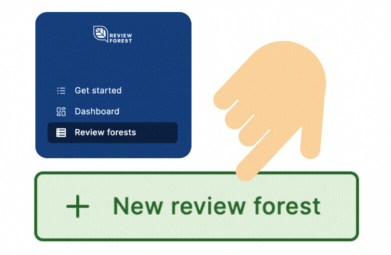
➜ Then simply create another forest under “Review forests“, link it to your Facebook page and from now on plant a tree for each of your reviews on Facebook!
If you want to plant a forest with trees for Google and Facebook reviews, jump directly to the section “The combined review forest“.
Or don’t you have a ReviewForest account yet, but want to plant trees for Facebook reviews?
➜ No problem, sign up with ReviewForest, create your first review forest directly with a link to your Facebook page and test all features 7-days for free 🙂
If you link your review forest exclusively to Facebook, your customers will be directed exclusively to your company’s Facebook page, when clicking on the review button.
You already have a ReviewForest account, your review forest is currently linked to Google & you don’t want to create another review forest?
Then create a combined forest to get reviews on Google AND on Facebook!
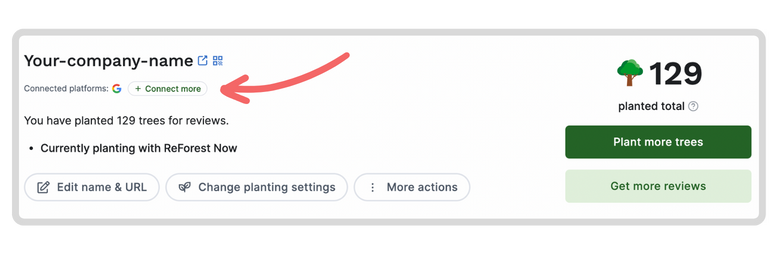
Since you offer your customers two ways to review you with this forest, you significantly increase the likelihood of receiving a review.
Another benefit is the ability to display both your Google and Facebook reviews on your website through one of the ReviewForest widgets. Read more about it here.
The combined review forest is available in the Premium & Professional plan.
You can easily manage more than two connected rating platforms. Your settings influence the view in your review forest and in your website widgets.
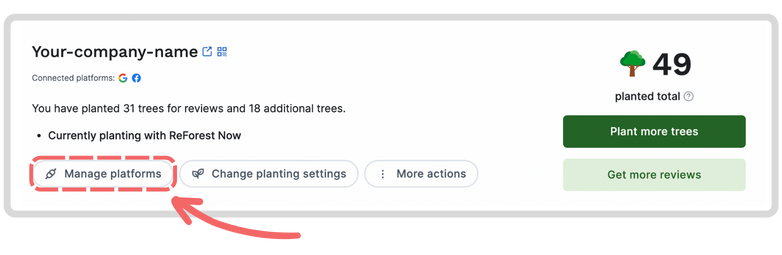
Do you need more reviews on Facebook or are reviews on Google more important to you right now? You can use the settings to influence the choice of the review platform on which your customers review you.
Just go to your review forest and move the platform according to your wishes, via drag and drop. The review platform that is prominently displayed as the first option attracts more attention. If your customers do not have an account for this platform, they can switch to the other platform and leave you a review and plant a tree there.
If you already use ReviewForest to get more reviews on Google or Amazon – the answer is simply: as usual 😉
The basic feature of automatically planting a tree for every review and using this to commit yourself as a company in climate and species protection has not changed:
As soon as your customers write a review for you on Facebook,
you plant a tree for this review 🌳
Tip: make sure you’ve turned on your Facebook reviews!
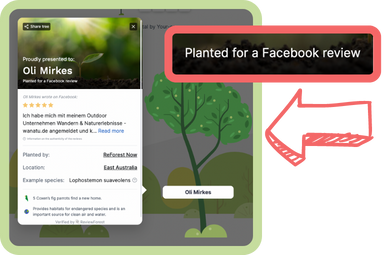
The tree will appear in your review forest, dedicated to the reviewing person
At the same time we send the money to our planting partners, whereupon the living tree is planted on site.

Generate tree certificates as a thank you for the reviewer.
All certificates can be viewed in your ReviewForest account under “Trees” and downloaded to share with your clients.

With the new Facebook integration, you can also easily generate widgets for your website and use them to display your reviews and/or the number of trees you have already planted on your website.
If you have linked your review forest to your Facebook page, the widgets will display your Facebook reviews and allow your customers to write a Facebook review for you.
By clicking on the review link, your customers will be redirected to your Facebook page to write a review there.
By the way: the widgets that display your Facebook reviews on your website are also recognized by Google as reviews & displayed in the organic search results on Google!
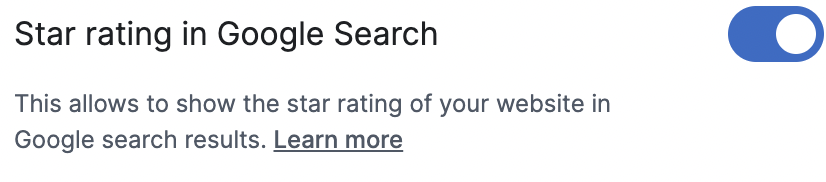
To use this feature, configure the widgets in your ReviewForest account and check “Star ratings in Google search”. Read more about this feature here.
Once you’ve created a review forest with Facebook and Google linking, you can use your ReviewForest widgets to display both your Facebook reviews and your company’s reviews on Google on your website.
This builds trust in your product, service AND can be the deciding factor for potential customers to choose your products and/or service.
Best of all, with a link to your review forest, your customers can learn all about your commitment to climate and species protection!
Tip: don’t forget to check “Star ratings in Google search” when configuring your widgets.
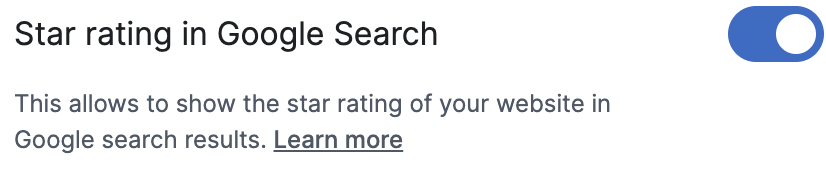
This will make you stand out in the Google search results!
Google thus recognizes the reviews on your website and displays them in the organic search results on Google. This draws the attention of potential customers to your company, as your company stands out from the otherwise color-neutral Google search results. Read more about this feature here.
🌳🌳🌳
We look forward to seeing how you will use these new features to achieve your goals and improve your online reputation. If you have any questions or comments, please don’t hesitate to contact us – we’re always happy to help. Thank you for being part of our community, and we look forward to sharing more exciting developments with you!