Plant more trees through Facebook review...
09.05.2023

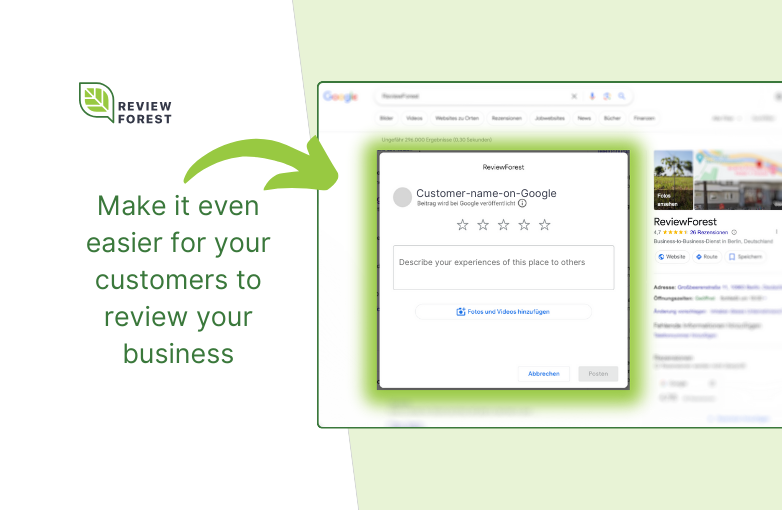
Google has recently changed the way business review links work on Google.
Review links that previously led directly to the review input form for your business on Google, now only redirect your customers to your business listing in the Google search results.
To ensure your customers still find it easy to review your business, you will learn here where to find your review link in order to ask your customers for reviews.
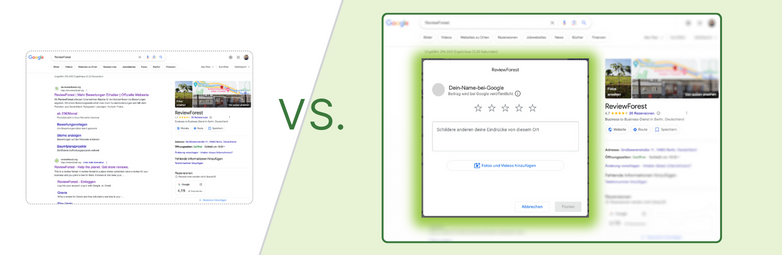
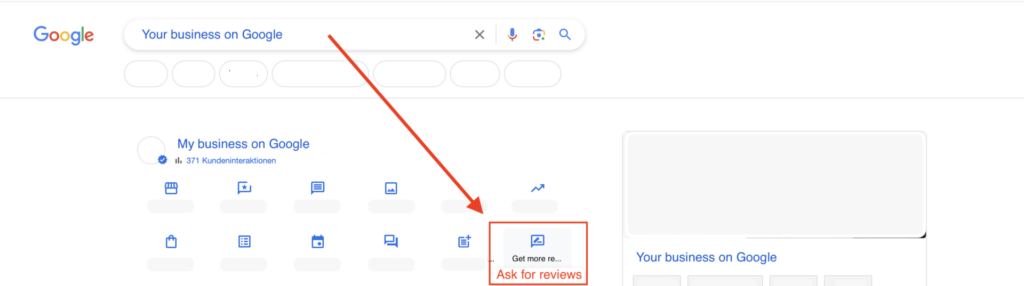
4. A window will open. Here you will find the link that will take your customers directly to the input screen where they can review your business.
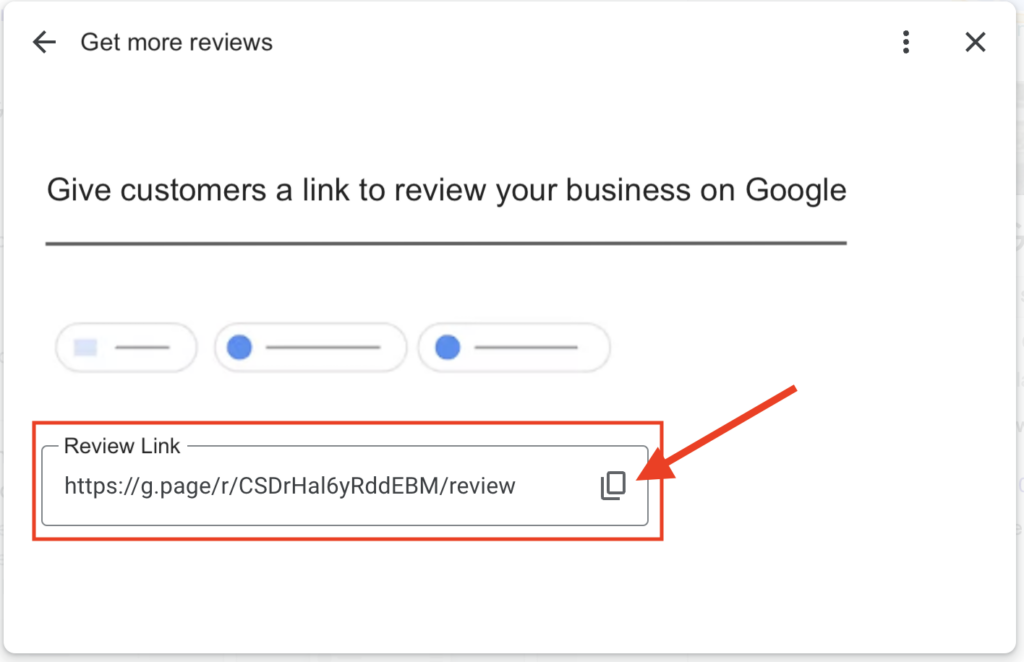
Feel free to try out the link by opening it in an incognito window of your browser.
Pass on your review link with every request for a review to your customers!
This makes it easy for them to review your business and increases the likelihood of a review being left.
Pro tip: Do you already have a review forest and plant trees for each review? Then find out here how you can change your review link in your review forest!